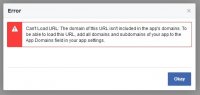Navigation
Install the app
How to install the app on iOS
Follow along with the video below to see how to install our site as a web app on your home screen.
Note: This feature may not be available in some browsers.
More options
Style variation
You are using an out of date browser. It may not display this or other websites correctly.
You should upgrade or use an alternative browser.
You should upgrade or use an alternative browser.
New BCP Updates
- Thread starter Nick
- Start date
- Joined
- Oct 12, 2015
- Messages
- 363
Yes, I can see it but I have to scroll way down past all the black space.
- Joined
- Aug 9, 2007
- Messages
- 12,962
@Cool Danish, @MikeM and anyone else using Internet Exploder 11. It sounds like there won't be a fix. IE has been discontinued so websites are just going to keep breaking if you keep using it. If you want to keep on Microsoft browsers, you should upgrade to Edge. But if you really want a better browsing experience, use Google Chrome or Mozilla Firefox.
I can't tell you how many years of making websites that I've wanted to say that.
I can't tell you how many years of making websites that I've wanted to say that.
Ross
Member
- Joined
- May 18, 2012
- Messages
- 295
@Nick Since the revamp my tapatalk app for the site keeps askng for my password then refusing to recognise it, even though it's the one that gets me in fine here on the laptop. I clicked forgot password and changed it, but still the new one is fine on the computer, but I cant get into the tapatalk version on my iphone with the identical password
- Joined
- Oct 12, 2015
- Messages
- 363
Can you take a screenshot?
@Cool Danish, @MikeM and anyone else using Internet Exploder 11. It sounds like there won't be a fix. IE has been discontinued so websites are just going to keep breaking if you keep using it. If you want to keep on Microsoft browsers, you should upgrade to Edge. But if you really want a better browsing experience, use Google Chrome or Mozilla Firefox.
I can't tell you how many years of making websites that I've wanted to say that.
OK, looks like all you had to do was post this threat because now the alignment issue seems to be fixed. The blank space is still down at the bottom, but that's not a big deal.
And, I'd love to switch to Chrome, but I'm on a work computer and IT won't allow it...
- Joined
- Aug 8, 2016
- Messages
- 2,078
@Nick Since the revamp my tapatalk app for the site keeps askng for my password then refusing to recognise it, even though it's the one that gets me in fine here on the laptop. I clicked forgot password and changed it, but still the new one is fine on the computer, but I cant get into the tapatalk version on my iphone with the identical password
You might try unfollowing bcp and re-adding it. I’ve had to do this in the past.
Sent from my iPhone using Tapatalk
- Joined
- Aug 8, 2016
- Messages
- 2,078
Anyone else having trouble with Tapatalk? For what it's worth, I'm more inclined to delete it completely and not offer Tapatalk access to the site.
Working good for me.
Sent from my iPhone using Tapatalk
Ross
Member
- Joined
- May 18, 2012
- Messages
- 295
Working good for me.
Sent from my iPhone using Tapatalk
Ahh. It wasn’t working last night but Tapatalk is sorted now
Sent from my iPhone using Tapatalk
- Joined
- Aug 9, 2007
- Messages
- 12,962
OK, looks like all you had to do was post this threat because now the alignment issue seems to be fixed. The blank space is still down at the bottom, but that's not a big deal.
And, I'd love to switch to Chrome, but I'm on a work computer and IT won't allow it...
Nice. My designer did add some code to fix it but he couldn't replicate the issue so couldn't tell if it was going to help at all. Sounds like it worked! Sorry you have to use IE!
- Joined
- May 31, 2015
- Messages
- 3,329
I see what you did there. Got a good kick out of that.Internet Exploder 11.
- Joined
- Aug 9, 2007
- Messages
- 12,962
I see what you did there. Got a good kick out of that.
I just call 'em like I see 'em.
Ben
Member
- Joined
- Sep 12, 2014
- Messages
- 1,873
So on desktop, the "Latest Posts" list on the right hand side. Is it possible to change this back to the way it was before, where the picture on the left of each latest thread is the profile picture from the original poster, and at the bottom it named the latest poster? Now it appears that the picture, and the name below, are both of the latest poster. This seems redundant, and i miss being able to easily identify who started the thread.
Jeffrey Chandler
Member
- Joined
- Aug 31, 2015
- Messages
- 230
I noticed this too and i want to second it. Its nice going "oh nick made a post and ben has the newest response rather than just looking at the start lol.So on desktop, the "Latest Posts" list on the right hand side. Is it possible to change this back to the way it was before, where the picture on the left of each latest thread is the profile picture from the original poster, and at the bottom it named the latest poster? Now it appears that the picture, and the name below, are both of the latest poster. This seems redundant, and i miss being able to easily identify who started the thread.
DrNed
The mountains are calling and I must go
- Joined
- Mar 31, 2013
- Messages
- 1,026
I had the same issue.I noticed a small issue, I always use the "Login with Facebook" feature, and it's been giving me an error message since the update. I was able to get around it by selecting "forgot password" and using that to set up a password to log in with instead.
View attachment 64870
Cool Danish
Member
- Joined
- Jan 13, 2013
- Messages
- 136
Hi Nick,OK, looks like all you had to do was post this threat because now the alignment issue seems to be fixed. The blank space is still down at the bottom, but that's not a big deal.
And, I'd love to switch to Chrome, but I'm on a work computer and IT won't allow it...
Alignment issue is fixed for me also.. I have the same problem as MikeM.. My work IT won't let me run Chrome.
Anyway, thanks for all your hard work!! Love this site.
Don't like ads? Become a BCP Supporting Member and kiss them all goodbye. Click here for more info.