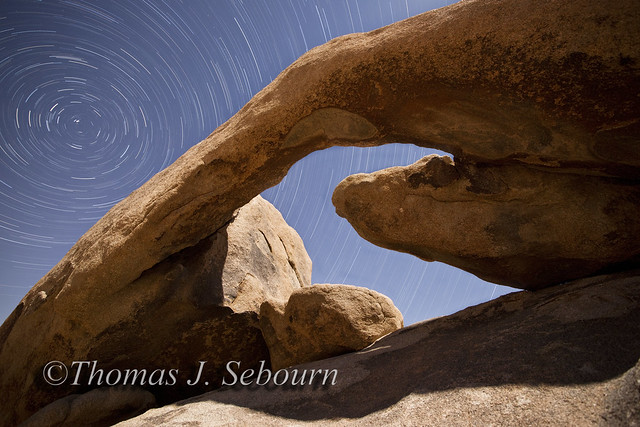wes242
This one time...
- Joined
- Feb 4, 2012
- Messages
- 605
Very nice... For a long time I just left my shutter open. I didn't know you could stack them, then I found this site.... http://www.startrails.de/ then it made it so simple to make a startrail.
Of course I didn't try it till winter. I am waiting for this summer to give it some more "good" tries. Here is a couple I made with this.


Of course I didn't try it till winter. I am waiting for this summer to give it some more "good" tries. Here is a couple I made with this.