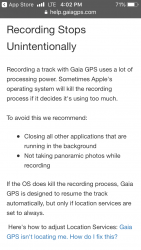john.maldaner
Member
- Joined
- Apr 7, 2018
- Messages
- 45
Based on recommendations from the folks here, I have purchased and subscribed to he Gaia GPS app. I have found the user interface to be intuitive and the app finds and maintains its GPS signal better than similar apps I've used. I am using the app on my iPhone 6, predominantly in the Shawnee National Forest of southern Illinois while horseback riding. The more I use Gaia, the better I like it! But, I have inadvertently shut the app down during a trail ride three times this year. I am trying to troubleshoot what I have done wrong as I believe this to be user error. Has anyone else experienced this phenomena? If so, have you identified a cause?
Here is an example of the most recent experience. This past Monday we rode for roughly 4-1/2 hours covering about 16 miles. After opening Gaia and setting my starting location and starting the tracker, I set my phone on Airplane Mode. For the first half of the ride I took several pictures. My method of activating the camera each time was to tap the home button once to wake up the phone and swipe left to immediately go into camera mode. Several times during the trip I accessed Gaia to set waypoints and to check my location. At roughly the 8-mile point we stopped for lunch at which time I took a few more pictures. I recall opening the phone to see if I also had a cell signal, which I did, and to check FB. We resumed our trip after lunch. About an hour later I went to check Gaia to see how close we might be to our final destination, only to find that Gaia was no longer tracking. My tracking stopped at about the 8-1/2 mile point or about 15 minutes after the lunch stop. I am wracking my brain to recall what I might have done on the phone to accidentally shut of tracking. When I look at Gaia while its tracking, I sometimes check total distance traveled, average moving speed and top speed. I don't recall touching anything that would terminate tracking, but I am asking if anyone can think of something I could have inadvertently done to cause this!
Fortunately, all three times when Gaia quit tracking unexpectedly I was on well known trails with no real chance of becoming disoriented. But, there are times it would be a bigger problem if I were to lose the tracking! In any event, I enjoy seeing the statistics from our rides and me shutting down the app accidentally has got to stop! Thanks for any advice or tips to check out! (I attached a couple of pictures from the most recent trail ride as a point of interest.)
Here is an example of the most recent experience. This past Monday we rode for roughly 4-1/2 hours covering about 16 miles. After opening Gaia and setting my starting location and starting the tracker, I set my phone on Airplane Mode. For the first half of the ride I took several pictures. My method of activating the camera each time was to tap the home button once to wake up the phone and swipe left to immediately go into camera mode. Several times during the trip I accessed Gaia to set waypoints and to check my location. At roughly the 8-mile point we stopped for lunch at which time I took a few more pictures. I recall opening the phone to see if I also had a cell signal, which I did, and to check FB. We resumed our trip after lunch. About an hour later I went to check Gaia to see how close we might be to our final destination, only to find that Gaia was no longer tracking. My tracking stopped at about the 8-1/2 mile point or about 15 minutes after the lunch stop. I am wracking my brain to recall what I might have done on the phone to accidentally shut of tracking. When I look at Gaia while its tracking, I sometimes check total distance traveled, average moving speed and top speed. I don't recall touching anything that would terminate tracking, but I am asking if anyone can think of something I could have inadvertently done to cause this!
Fortunately, all three times when Gaia quit tracking unexpectedly I was on well known trails with no real chance of becoming disoriented. But, there are times it would be a bigger problem if I were to lose the tracking! In any event, I enjoy seeing the statistics from our rides and me shutting down the app accidentally has got to stop! Thanks for any advice or tips to check out! (I attached a couple of pictures from the most recent trail ride as a point of interest.)