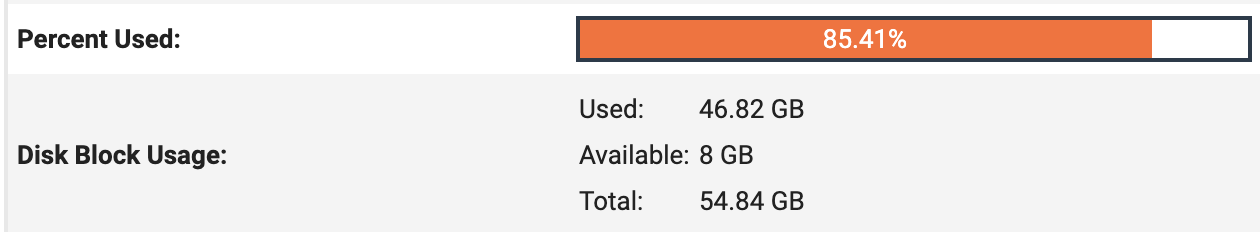- Joined
- Jan 4, 2015
- Messages
- 2,903
Twice in the last week I've gotten an error message that a file was too big to upload. The first was a Guess the Spot map in PNG format; the second was a garden-variety JPEG. Timing-wise, this appears to correspond to some (otherwise good-looking!) site updates.
Wondering if anyone else has had this issue as well? Not sure if it's an intentional choice to save server capacity, or just a "default settings" thing that needs to be changed?
Tagging @Nick Thanks for all you do to make this site great.
Thanks for all you do to make this site great.
Wondering if anyone else has had this issue as well? Not sure if it's an intentional choice to save server capacity, or just a "default settings" thing that needs to be changed?
Tagging @Nick