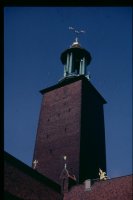Duke
Mountain Carver
- Joined
- Feb 19, 2012
- Messages
- 382
Anyone had any success with this? I have an HP Photosmart 3210xi All in one printer scanner. It seems to do ok. I use adobe acrobat as the software. The jpgs I get are fine, but it takes too much effort to get there. I have to tell it to scan, tell it to be jpeg, do a prescan and then resize to the photograph instead of the entire white area with just one small pic in it. Just friggin' takes forever. I went and looked at some of the options at Staples last night and am not sure I would be picking up something better.
I was really going to town on some of my grandfather's old shots but the time/clicks and typing per scan have won out and I threw in the towel about a year ago. I am hoping to hear one of your success stories so that I can get/do what you use and start again.
Duke
I was really going to town on some of my grandfather's old shots but the time/clicks and typing per scan have won out and I threw in the towel about a year ago. I am hoping to hear one of your success stories so that I can get/do what you use and start again.
Duke