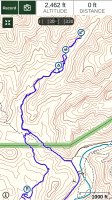- Joined
- Mar 19, 2014
- Messages
- 560
I searched but found nothing.
I just got my first smartphone and would like to know if others use their phones for map programs. If so, what are some of the better ones?
I would like to have something with satellite view.
I don't mind paying to download the areas that I want.
Any suggestions?
I just got my first smartphone and would like to know if others use their phones for map programs. If so, what are some of the better ones?
I would like to have something with satellite view.
I don't mind paying to download the areas that I want.
Any suggestions?