- Joined
- Mar 20, 2012
- Messages
- 43
We've just launched a new feature to make embedding maps into your posts easier than ever.
There are two ways:
1. Embed a map of certain coordinates
2. Embed a saved google map on a high quality USGS Topo Map with GMap4
Either way is simple, you just paste the Google Map URL into your post and backcountrypost will auto-embed it as a map. Too easy!
Check out this video for more details including how to build your own custom maps on Google and embed them as interactive topo maps here on backcountrypost.
[parsehtml]
<iframe src="http://player.vimeo.com/video/48669902?byline=0&portrait=0" width="900" height="506" frameborder="0" webkitAllowFullScreen mozallowfullscreen allowFullScreen></iframe><br><br><br>[/parsehtml]
There are two ways:
1. Embed a map of certain coordinates
2. Embed a saved google map on a high quality USGS Topo Map with GMap4
Either way is simple, you just paste the Google Map URL into your post and backcountrypost will auto-embed it as a map. Too easy!
Check out this video for more details including how to build your own custom maps on Google and embed them as interactive topo maps here on backcountrypost.
[parsehtml]
<iframe src="http://player.vimeo.com/video/48669902?byline=0&portrait=0" width="900" height="506" frameborder="0" webkitAllowFullScreen mozallowfullscreen allowFullScreen></iframe><br><br><br>[/parsehtml]
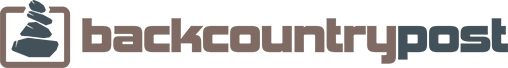
 Sure wish the Garmin Connect and Basecamp software was better though.
Sure wish the Garmin Connect and Basecamp software was better though.