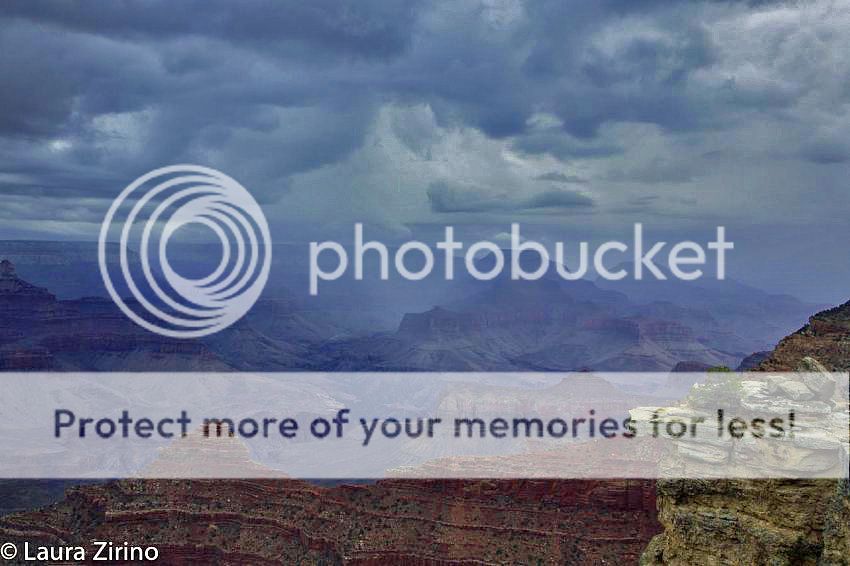Laura
freespirittraveler
- Joined
- Oct 1, 2012
- Messages
- 961
I ran off to the Grand Canyon on the spur of the moment because the forecast was 70% chance of thunderstorms. What I got was rainy drizzle that made it seem like the Grand Canyon had been moved to Seattle. Most of the time I couldn't even see it, it was enshrouded in fog. Nothing to do except take moody, layered shots. So should I make this shot color or black and white?


Oh yes, I did see one amazing thunderstorm-as I was leaving the park!


Oh yes, I did see one amazing thunderstorm-as I was leaving the park!