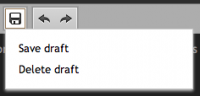- Joined
- May 5, 2012
- Messages
- 1,725
Nice work! Desktop feels cleaner (I like the notification for new messages in the thread you're currently viewing). The mobile version still needs work as I'm sure you're aware. I like having the trip report images on mobile. Unfortunately, they don't handle landscape orientation well on my iPhone 5. The header graphic also doesn't scale to the smaller viewport, it just runs off the side of the page.
Edit: I'm also getting a CSS error on the maps page.
Edit: I'm also getting a CSS error on the maps page.