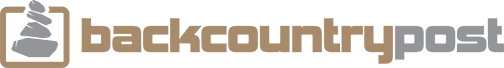- Joined
- Mar 20, 2012
- Messages
- 43
Welcome to The Backcountry Post Community!
This guide will help you familiarize yourself with how the site works, how to edit your profile, how to start posting and the guidelines for using Backcountry Post.
To start off, you might want to go to your User Profile and make any adjustments you would like. There you can add a profile picture, change your user title, add a signature and more. We will be adding more individual tutorials for those kinds of things as needed, in the mean time, the Custom Titles Tutorial should get you pretty familiar with how the User Profile works.
Now that you're rocking that awesome new profile picture and user title, it's time to introduce yourself. Head on over to the Noob Introductions Forum and start a thread. Or if you'd like, you can still just say hello in the old Noob Introductions Thread, but what fun is that? Tell us as much or as little as you'd like, we're a pretty friendly bunch around here.
Tell us as much or as little as you'd like, we're a pretty friendly bunch around here.
Once you've gotten the feel of the place, go ahead and start posting. You can reply to any existing threads or create your own. Or if you're the quiet type, you can just click the in-site Like button to let other users know that you appreciate their posts. View the Liking & Sharing Tutorial or the Tagging Users in Posts Tutorial.
The meat and potatoes of Backcountry Post are the Trip Reports, Gear Reviews, Photos and Videos that you post. We strongly encourage you to share as much as you would like. Here are some tutorials to help you get started.
How to Create a Trip Report in 60 Seconds
Adding Images to Posts
Posting Trip Reports from a Blog or Personal Website
Are You Planning a Trip?
Lots of people end up here on Backcountry Post because they're planning out a trip. If that sounds familiar, you're in the right place! The BCP community is full of people with a wealth of experience and knowledge that are happy to help. The best way to ask for help is to start a thread in the Trip Planning section of the forum. Be specific in your questions - don't just ask "where should I go backpacking for 4 days". Instead, tell the group where you are thinking or what criteria is important to you. Be as specific as possible and you will get more responses. Also, it's really important that you reciprocate by posting a trip report or two to contribute back to the community. If you come and ask for help and don't give anything back, people tend to be less helpful the next time you ask questions. Even if it's an old trip report, it means a lot. And last, it is generally not okay to sign up just to private message members for information. Many BCP members are open to sharing information, but building a relationship with the community is an important part of the process.
Content Guidelines:
We typically want to keep the topics outdoors related but the General Discussion forum can be used for things that may stray from the outdoors. For the rest of the forums, try to keep it relevant to the forum topic. And no matter what the topic, keep it civil and friendly.
If you have non-outdoors related political, religious, NSFW or other controversial content you'd like to share, we ask that you not post it on Backcountry Post. It's easy to argue on the internet but it rarely serves a purpose other than to divide people. This site is all about bringing people together in the common interest of outdoor recreation.
Outdoors topics that are political or possibly controversial are welcome, but please keep it civil and friendly.
If you're here to post a link to your website or service, please consider becoming a participating member of the community first. New members posting links will most likely have their post deleted and may also be banned. If you're trying to advertise a product or website, contact us to discuss advertising opportunities.
Thanks for joining Backcountry Post! Be sure to 'Like' us on Facebook and follow us on Twitter so that you can keep up with all the latest trip reports!
---
And here is a short video to show you how to create a trip report in just 60 seconds:
This guide will help you familiarize yourself with how the site works, how to edit your profile, how to start posting and the guidelines for using Backcountry Post.
To start off, you might want to go to your User Profile and make any adjustments you would like. There you can add a profile picture, change your user title, add a signature and more. We will be adding more individual tutorials for those kinds of things as needed, in the mean time, the Custom Titles Tutorial should get you pretty familiar with how the User Profile works.
Now that you're rocking that awesome new profile picture and user title, it's time to introduce yourself. Head on over to the Noob Introductions Forum and start a thread. Or if you'd like, you can still just say hello in the old Noob Introductions Thread, but what fun is that?
Once you've gotten the feel of the place, go ahead and start posting. You can reply to any existing threads or create your own. Or if you're the quiet type, you can just click the in-site Like button to let other users know that you appreciate their posts. View the Liking & Sharing Tutorial or the Tagging Users in Posts Tutorial.
The meat and potatoes of Backcountry Post are the Trip Reports, Gear Reviews, Photos and Videos that you post. We strongly encourage you to share as much as you would like. Here are some tutorials to help you get started.
How to Create a Trip Report in 60 Seconds
Adding Images to Posts
Posting Trip Reports from a Blog or Personal Website
Are You Planning a Trip?
Lots of people end up here on Backcountry Post because they're planning out a trip. If that sounds familiar, you're in the right place! The BCP community is full of people with a wealth of experience and knowledge that are happy to help. The best way to ask for help is to start a thread in the Trip Planning section of the forum. Be specific in your questions - don't just ask "where should I go backpacking for 4 days". Instead, tell the group where you are thinking or what criteria is important to you. Be as specific as possible and you will get more responses. Also, it's really important that you reciprocate by posting a trip report or two to contribute back to the community. If you come and ask for help and don't give anything back, people tend to be less helpful the next time you ask questions. Even if it's an old trip report, it means a lot. And last, it is generally not okay to sign up just to private message members for information. Many BCP members are open to sharing information, but building a relationship with the community is an important part of the process.
Content Guidelines:
We typically want to keep the topics outdoors related but the General Discussion forum can be used for things that may stray from the outdoors. For the rest of the forums, try to keep it relevant to the forum topic. And no matter what the topic, keep it civil and friendly.
If you have non-outdoors related political, religious, NSFW or other controversial content you'd like to share, we ask that you not post it on Backcountry Post. It's easy to argue on the internet but it rarely serves a purpose other than to divide people. This site is all about bringing people together in the common interest of outdoor recreation.
Outdoors topics that are political or possibly controversial are welcome, but please keep it civil and friendly.
If you're here to post a link to your website or service, please consider becoming a participating member of the community first. New members posting links will most likely have their post deleted and may also be banned. If you're trying to advertise a product or website, contact us to discuss advertising opportunities.
Thanks for joining Backcountry Post! Be sure to 'Like' us on Facebook and follow us on Twitter so that you can keep up with all the latest trip reports!
---
And here is a short video to show you how to create a trip report in just 60 seconds: