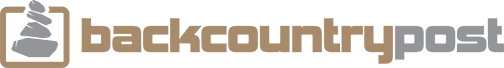Navigation
Install the app
How to install the app on iOS
Follow along with the video below to see how to install our site as a web app on your home screen.
Note: This feature may not be available in some browsers.
More options
You are using an out of date browser. It may not display this or other websites correctly.
You should upgrade or use an alternative browser.
You should upgrade or use an alternative browser.
Album Photo Processing Comparisons
- Thread starter Nick
- Start date
- Joined
- Aug 9, 2007
- Messages
- 12,951
Wow!
Thanks! Looks like a huge one in a nice canyon.
Pretty secluded nowadays. Hoping to return for the other fork in October. http://backcountrypost.com/threads/bowns-canyon.3228/
Dustin Gent
Member
- Joined
- Jun 22, 2015
- Messages
- 150
that fog is something else! This canyon is way photogenic. Great photos!
- Joined
- Oct 30, 2016
- Messages
- 944
- Joined
- Jun 25, 2012
- Messages
- 4,429
Nice. You shooting in RAW?I claim no expertise, but this looks like a fun thread.
before
View attachment 55222
afterView attachment 55223
- Joined
- Oct 30, 2016
- Messages
- 944
Nice. You shooting in RAW?
yessir
- Joined
- May 19, 2012
- Messages
- 2,007


A brief description, processed in Lightroom:
I nearly always crop. I am in control when I sit down and review the raw shots, and things look different after I get home. I like to underexpose the image maybe 1 stop when I have bright and dark areas, as it is very hard to bring highlights down, easier to bring dark areas up. I used the dodge and clarity brush on the near and foreground, to punch the lighted rocks. I used the brush to contrast the clouds only. I increased the saturation a little bit. And I straightened the image, as it is hard to get a level shot in a canoe.
Laura
freespirittraveler
- Joined
- Oct 1, 2012
- Messages
- 961
What do you do when you've traveled over 500 miles and have a great scene, but crappy light? Lightroom and Photoshop can sure help. This is from South Coyote Buttes last month, and a storm had blown in. For a while we had great side light against the dark clouds, but then the clouds covered the entire sky and blocked out the sun. The one good thing was that this even light brought out the colors, but that's about it. Here's where I started:
In Lightroom I did general adjustments, bringing out the color, lowering the highlights in the sky. In Photoshop I did adjustments specific to the areas I wanted to emphasize. I brought out the contrast in the sky to highlight the great cloud shapes, and used the Curves adjustment on the teepees to lighten them up and bring out the colors. I also did this on the teepees in the distance, making them darker so the main ones would stand out. Then I added varying degrees of sharpness to add depth. Last, I brought out the yellow of the flowers, then I cropped it because I shot way too wide, trying to get too much of the scene in. The end result:


In Lightroom I did general adjustments, bringing out the color, lowering the highlights in the sky. In Photoshop I did adjustments specific to the areas I wanted to emphasize. I brought out the contrast in the sky to highlight the great cloud shapes, and used the Curves adjustment on the teepees to lighten them up and bring out the colors. I also did this on the teepees in the distance, making them darker so the main ones would stand out. Then I added varying degrees of sharpness to add depth. Last, I brought out the yellow of the flowers, then I cropped it because I shot way too wide, trying to get too much of the scene in. The end result:

Last edited:
- Joined
- Oct 30, 2016
- Messages
- 944