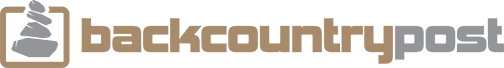McKee80
Member
- Joined
- Feb 9, 2017
- Messages
- 236
HI,
I'm getting more interested in photography and I had a question about dynamic range. Most of my pictures I take backpacking include the sky. In order to get the correct exposure for all the parts of the picture, it seems like I have a couple options:
1. split ND filter
2. in camera HDR/DSO, etc
3. post processing HDR of multiple exposures
4. expose for the sky and bring out shadows in post processing.
Are there other options? I've never had much luck with the split ND filter, since the horizon is seldom even all the way across. And the in camera stuff seems to work, but also does other stuff I don't want it to do. I'm looking at lightroom or something similar, but I wanted to get an idea of how other people solve this problem.
Thanks!
Sean
I'm getting more interested in photography and I had a question about dynamic range. Most of my pictures I take backpacking include the sky. In order to get the correct exposure for all the parts of the picture, it seems like I have a couple options:
1. split ND filter
2. in camera HDR/DSO, etc
3. post processing HDR of multiple exposures
4. expose for the sky and bring out shadows in post processing.
Are there other options? I've never had much luck with the split ND filter, since the horizon is seldom even all the way across. And the in camera stuff seems to work, but also does other stuff I don't want it to do. I'm looking at lightroom or something similar, but I wanted to get an idea of how other people solve this problem.
Thanks!
Sean