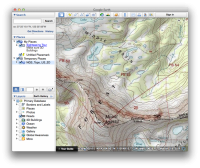DrNed
The mountains are calling and I must go
- Joined
- Mar 31, 2013
- Messages
- 1,025
Ok so this is a complete noob question, but here goes . . . I'm planning some trips and I want to know what my distances are. This past fall I went up to the Middle Basin in the Unitas and I made this mistake of not calculating the distance (I am EVER going to get there?). Trying to avoid that frustration again. So how do I calculate distance, without ever having been there and without laying a piece of string along the trail on my Nat Geo trails illustrated map? (surely I'm not the only one who has done that?!)