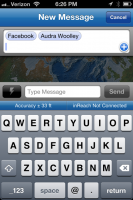Navigation
Install the app
How to install the app on iOS
Follow along with the video below to see how to install our site as a web app on your home screen.
Note: This feature may not be available in some browsers.
More options
You are using an out of date browser. It may not display this or other websites correctly.
You should upgrade or use an alternative browser.
You should upgrade or use an alternative browser.
DeLorme inReach
- Thread starter Aldaron
- Start date
- Joined
- Aug 9, 2007
- Messages
- 12,949
I finally think I have this thing figured out. I've gotta say, DeLorme gets an F- in intuitive user interface. I really wish they had just joined up with Spot on this so that the software wouldn't suck so much. I have one more thing I can't figure out though, maybe you know Keith? Let's say I'm messaging back and forth with my wife. I busted up my ankle or something and we're talking about what to do. I send a message, she gets it instantly. She sends a message, I wait forever for it to check-in and get the message? Anyway to push it to check for a message?
Aldaron
Member
- Joined
- Jun 16, 2012
- Messages
- 1,487
Sorry you're not liking it  You'll never listen to any of my gear thoughts again!
You'll never listen to any of my gear thoughts again!
This is something I read awhile back on the DeLorme forum:
1) If your inReach transmits something, any messages that [have been sent to you] will be sent along with the transmit acknowledgment (generally within seconds to a minute). So, sending a message or a track point can speed up delivery of incoming messages.
2) If #1 doesn't happen, the Iridium system sends whatever is in your queue every 20 minutes. Your particular 20 minute intervals are determined by your device's IMEI (e.g., mine happen at about 03, 23, and 43 minutes after each hour). You can figure out your own time slots by paying attention to when messages arrive without the help of #1.
3) Your inReach has moved more than 150Km (while off). When it gets a GPS fix and discovers this, it pings the system for incoming messages.
So it sounds like the best way to get it to check for a message that has been sent to you is to send a track point or a regular message.
Oddly enough, I like the DeLorme website better than the Spot website...my brother has the Spot Connect and that was a nightmare to try to teach him to use.
I hope that helps!
This is something I read awhile back on the DeLorme forum:
1) If your inReach transmits something, any messages that [have been sent to you] will be sent along with the transmit acknowledgment (generally within seconds to a minute). So, sending a message or a track point can speed up delivery of incoming messages.
2) If #1 doesn't happen, the Iridium system sends whatever is in your queue every 20 minutes. Your particular 20 minute intervals are determined by your device's IMEI (e.g., mine happen at about 03, 23, and 43 minutes after each hour). You can figure out your own time slots by paying attention to when messages arrive without the help of #1.
3) Your inReach has moved more than 150Km (while off). When it gets a GPS fix and discovers this, it pings the system for incoming messages.
So it sounds like the best way to get it to check for a message that has been sent to you is to send a track point or a regular message.
Oddly enough, I like the DeLorme website better than the Spot website...my brother has the Spot Connect and that was a nightmare to try to teach him to use.
I hope that helps!
- Joined
- Aug 9, 2007
- Messages
- 12,949
Sorry you're not liking itYou'll never listen to any of my gear thoughts again!
Haha! Nahh.. it is what it is. They have something no one else really has! Hoping its just a learning curve! Plus I think I'm going to 'live blog' the Highline trail from it this week. Could be fun!
pixie1339
Desperately Seeking Sandstone
- Joined
- Jan 21, 2012
- Messages
- 1,692
I've gotta say, DeLorme gets an F- in intuitive user interface. I really wish they had just joined up with Spot on this so that the software wouldn't suck so much.
Totally agree with that! I bought the Delorme PN-60W with Spot last year and I still don't really know how to use the damn thing! I know how to record a track, but I doubt I'd ever find my way with it if I got lost. Good thing it comes with the Spot.

Aldaron
Member
- Joined
- Jun 16, 2012
- Messages
- 1,487
Yeah, if you've set FB up on the website (which it sounds like you already did if you can send the canned messages to FB), then go into the Earthmate app and click on Messages then you should see an option that says Facebook, to post a message to FB reply to this message. That will let you send a customizable message to FB. If you don't have the FB option under messages, go under options in the app and go into your account and sync it again and see if that works.
I haven't yet figured out a way to send a personalized message both to FB and other recipients, though...the way I described is either one or the other. You can do a message to everyone like normal, though, and add Mapshare as a recipient to have it also post to the Mapshare.
I hope that helps. I'm already on the road to the Gros Ventre, but I'll be happy to help with any way I can.
I haven't yet figured out a way to send a personalized message both to FB and other recipients, though...the way I described is either one or the other. You can do a message to everyone like normal, though, and add Mapshare as a recipient to have it also post to the Mapshare.
I hope that helps. I'm already on the road to the Gros Ventre, but I'll be happy to help with any way I can.
Aldaron
Member
- Joined
- Jun 16, 2012
- Messages
- 1,487
Oh, also, as a suggestion, I took my three canned messages and added them as Quick Text messages and added 1,2, and 3 in front of the message to identify which canned message they were. That way if I forgot which canned message was which, I could just look in the app.
- Joined
- Aug 9, 2007
- Messages
- 12,949
No, I'm on an iPhone. Hmmm...I wonder why mine's not doing that...
Here's what I see on the Messages page.
Haha, I didn't even notice I had that because it was at the bottom of the conversations. So if you want to bypass that, just send the message to "Facebook" and it will go there and to whoever else you add to it.
Aldaron
Member
- Joined
- Jun 16, 2012
- Messages
- 1,487
When you started typing Facebook, did it autocomplete with something? Did it have an email address? Mine tries to autocomplete with a FB entry from my contacts, so I'm not sure if just typing FB will do anything. Either way, I'll try it when we head out in the morning.
Aldaron
Member
- Joined
- Jun 16, 2012
- Messages
- 1,487
Alright, I think I got mine straightened out. The FB contact was not automatically created in my account when I linked it to FB. I was able (somehow) to unlink my FB account and then re-link it, which caused it to create the contact. But unlike what your message showed, my FB contact has been created under my name. So I start typing Keith, and there's a contact for an FB account in my name.
Who knows why...I'll try it tomorrow.
Who knows why...I'll try it tomorrow.
- Joined
- Aug 9, 2007
- Messages
- 12,949
Alright, I think I got mine straightened out. The FB contact was not automatically created in my account when I linked it to FB. I was able (somehow) to unlink my FB account and then re-link it, which caused it to create the contact. But unlike what your message showed, my FB contact has been created under my name. So I start typing Keith, and there's a contact for an FB account in my name.
Who knows why...I'll try it tomorrow.
Crazy. All I did was create new contact called 'facebook' and it just worked. I guess there are many ways possible.
Aldaron
Member
- Joined
- Jun 16, 2012
- Messages
- 1,487
nick, see if you like the Beta website any better. It seems more informative:
https://explore-beta.delorme.com/Account/LogOn?ReturnUrl=/
https://explore-beta.delorme.com/Account/LogOn?ReturnUrl=/
- Joined
- Aug 9, 2007
- Messages
- 12,949
nick, see if you like the Beta website any better. It seems more informative:
https://explore-beta.delorme.com/Account/LogOn?ReturnUrl=/
Wow. That is so much better. It's like the hired a web designer *gasp*!
Similar threads
Similar threads
-
-
-
-
Garmin Inreach Mini user friendly or require degree in rocket science?
- Started by forest dweller
- Replies: 6
-
-
-
-
-
-